Login Flows ~ Powerful capabilities of Flow ~ winter 15
Winter '15 introduces a powerful new capability called Login Flows. You can use a login flow to completely customize your login experience, collect and update user data during the login process, integrate with different two-factor authentication methods and more.
How Does it Work?
Create -
- Build a login flow using the Flow Designer.
- You can build a login flow from scratch or use a pre-created flow like the one provided by Yubico.
- You can also use an existing flow and modify it if you want to add more functionality or enforce more policies.
Connect -
All you need to do is go the the new Login Flow page, pick the flow and associate it with a user profile.
check below screenshot
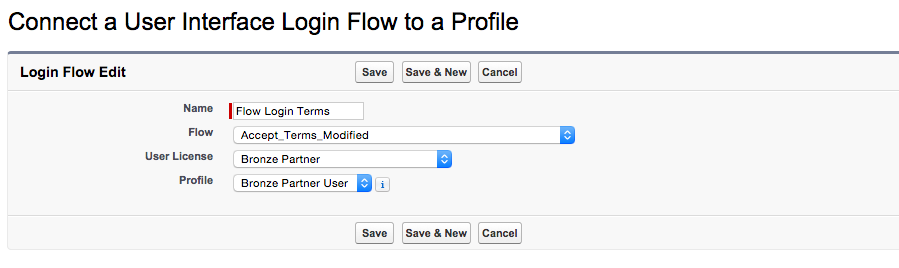
NOTE:
- Once you connect a user profile with a flow, every user with that. profile is redirected through the flow during the login process.
- First, to invoke a login flow, the user must be authenticated. This also means that login flows don’t allow you to replace the existing Salesforce authentication process; it allows you to integrate new steps or add user participation to the authentication process
Helpful links:
- For Sample flows click here
- For Detailed Description of Login flows go here
