Bootstrap Modal/Popup with Visualforce + CommandButton Explained
The Modal window is a dialog box/popup window that is displayed on top of the current page:
Use Case
In this scenario, We will add multiple Contacts to Account using modal box/Pop up (Bootstrap) without leaving the page which means in same page.
NOTE: For demonstration purpose I used Account & Contact, you can use any two related objects of your choice
Check demostrated output below
Screen 1
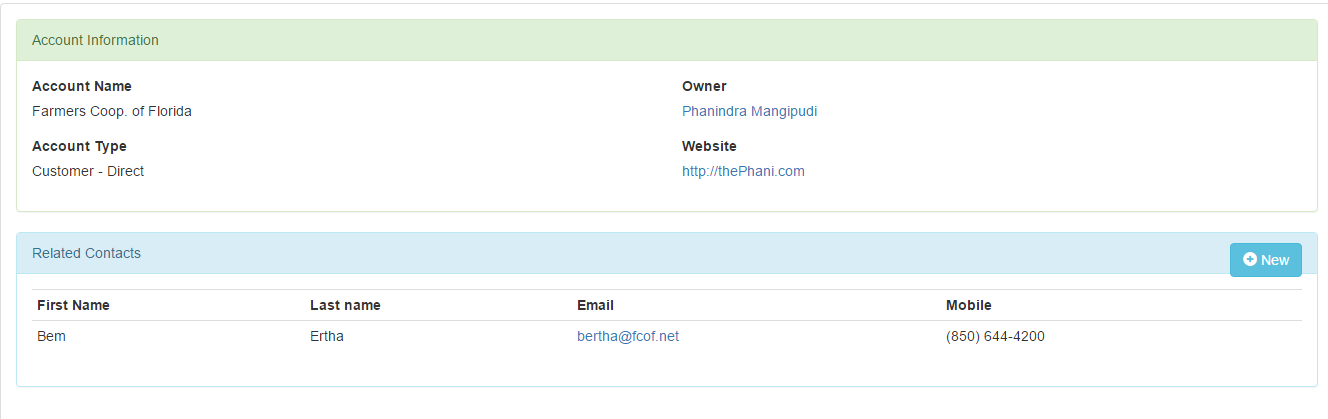
Screen 2
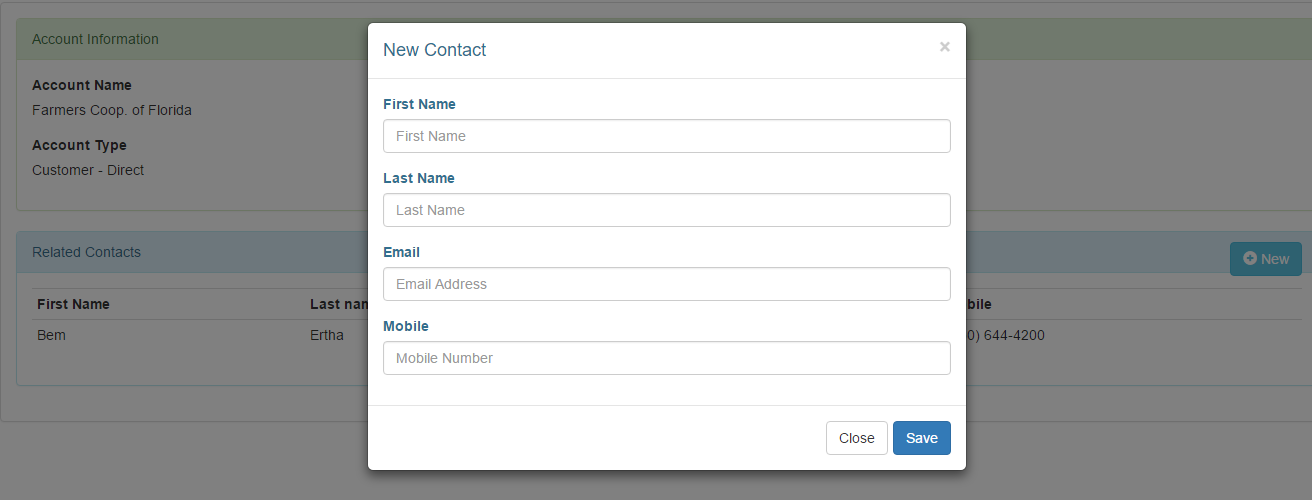
Example explained with <apex:commandButton> for Save action
Gitbhub Links
Follow below links for actual working code
