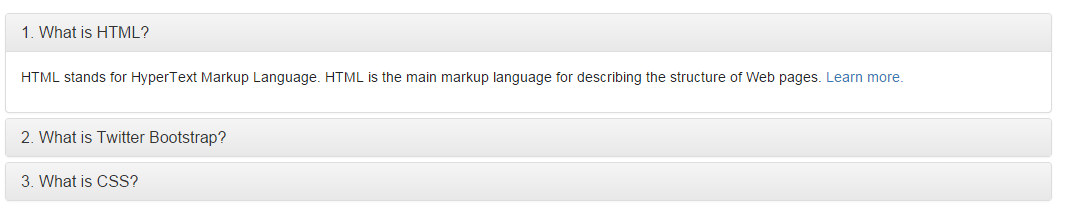Accordion display using Visualforce + Bootstrap
Wondering what is Bootstrap?, Its a library which contains css/stylesheets, scripts, svg files, fonts etc
There are two ways to use bootstrap in Visualforce pages
- uploading bootstrap zip as static resources
- using CDN's (used in this post)
Here we go, steps for bulding a accordion page using bootstrap
STEP 1: Refer bootstrap files using CDN
<link rel="stylesheet" href="https://maxcdn.bootstrapcdn.com/bootstrap/3.3.1/css/bootstrap.min.css"/>
<link rel="stylesheet" href="https://maxcdn.bootstrapcdn.com/bootstrap/3.3.1/css/bootstrap-theme.min.css"/>
<script src="https://ajax.googleapis.com/ajax/libs/jquery/1.11.1/jquery.min.js"></script>
<script src="https://maxcdn.bootstrapcdn.com/bootstrap/3.3.1/js/bootstrap.min.js"></script>
STEP 2: Adding Accordion Body
<div class="bs-example">
<div class="panel-group" id="accordion">
<div class="panel panel-default">
<div class="panel-heading">
<h4 class="panel-title">
<a data-toggle="collapse" data-parent="#accordion" href="#collapseOne">1. What is HTML?</a>
</h4>
</div>
<div id="collapseOne" class="panel-collapse collapse in">
<div class="panel-body">
<p>HTML stands for HyperText Markup Language. HTML is the main markup language for describing the structure of Web pages. <a href="http://www.tutorialrepublic.com/html-tutorial/" target="_blank">Learn more.</a></p>
</div>
</div>
</div>
<div class="panel panel-default">
<div class="panel-heading">
<h4 class="panel-title">
<a data-toggle="collapse" data-parent="#accordion" href="#collapseTwo">2. What is Twitter Bootstrap?</a>
</h4>
</div>
<div id="collapseTwo" class="panel-collapse collapse">
<div class="panel-body">
<p>Twitter Bootstrap is a powerful front-end framework for faster and easier web development. It is a collection of CSS and HTML conventions. <a href="http://www.tutorialrepublic.com/twitter-bootstrap-tutorial/" target="_blank">Learn more.</a></p>
</div>
</div>
</div>
<div class="panel panel-default">
<div class="panel-heading">
<h4 class="panel-title">
<a data-toggle="collapse" data-parent="#accordion" href="#collapseThree">3. What is CSS?</a>
</h4>
</div>
<div id="collapseThree" class="panel-collapse collapse">
<div class="panel-body">
<p>CSS stands for Cascading Style Sheet. CSS allows you to specify various style properties for a given HTML element such as colors, backgrounds, fonts etc. <a href="http://www.tutorialrepublic.com/css-tutorial/" target="_blank">Learn more.</a></p>
</div>
</div>
</div>
</div>
</div>
STEP 3: Visualforce Page, finally page looks like
<apex:page >
<title>Example of Twitter Bootstrap 3 Accordion</title>
<link rel="stylesheet" href="https://maxcdn.bootstrapcdn.com/bootstrap/3.3.1/css/bootstrap.min.css"/>
<link rel="stylesheet" href="https://maxcdn.bootstrapcdn.com/bootstrap/3.3.1/css/bootstrap-theme.min.css"/>
<script src="https://ajax.googleapis.com/ajax/libs/jquery/1.11.1/jquery.min.js"></script>
<script src="https://maxcdn.bootstrapcdn.com/bootstrap/3.3.1/js/bootstrap.min.js"></script>
<style type="text/css">
.bs-example{
margin: 20px;
}
</style>
<div class="bs-example">
<div class="panel-group" id="accordion">
<div class="panel panel-default">
<div class="panel-heading">
<h4 class="panel-title">
<a data-toggle="collapse" data-parent="#accordion" href="#collapseOne">1. What is HTML?</a>
</h4>
</div>
<div id="collapseOne" class="panel-collapse collapse in">
<div class="panel-body">
<p>HTML stands for HyperText Markup Language. HTML is the main markup language for describing the structure of Web pages. <a href="http://www.tutorialrepublic.com/html-tutorial/" target="_blank">Learn more.</a></p>
</div>
</div>
</div>
<div class="panel panel-default">
<div class="panel-heading">
<h4 class="panel-title">
<a data-toggle="collapse" data-parent="#accordion" href="#collapseTwo">2. What is Twitter Bootstrap?</a>
</h4>
</div>
<div id="collapseTwo" class="panel-collapse collapse">
<div class="panel-body">
<p>Twitter Bootstrap is a powerful front-end framework for faster and easier web development. It is a collection of CSS and HTML conventions. <a href="http://www.tutorialrepublic.com/twitter-bootstrap-tutorial/" target="_blank">Learn more.</a></p>
</div>
</div>
</div>
<div class="panel panel-default">
<div class="panel-heading">
<h4 class="panel-title">
<a data-toggle="collapse" data-parent="#accordion" href="#collapseThree">3. What is CSS?</a>
</h4>
</div>
<div id="collapseThree" class="panel-collapse collapse">
<div class="panel-body">
<p>CSS stands for Cascading Style Sheet. CSS allows you to specify various style properties for a given HTML element such as colors, backgrounds, fonts etc. <a href="http://www.tutorialrepublic.com/css-tutorial/" target="_blank">Learn more.</a></p>
</div>
</div>
</div>
</div>
</div>
</apex:page>
Final Output