Hide User Dropdown on Lookup - Visualforce
Hide user dropdown list in Visualforce page, please check image below
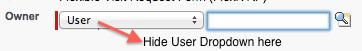
STEP1: please add a styleClass to
<apex:inputFiled >as follows
<apex:form>
<!-- your code goes here -- >
<apex:inputField styleClass="hideDropdown" value="{!Account.OwnerId}"/>
</apex:form>
Simply add styleClass="hideDropdown" to your inputField (lookup type)
STEP2: Add custom css in your Visualforce page for
hideDropdownclass as follows
css
>output

**NOTE:** I compressed Image else both will be in straight line
That's it!!! we're good to go.
Please comment if you feel its helpful